In the world of data science, R programming has emerged as a powerful tool for data analysis and visualization. Whether you are a beginner or an experienced data scientist, understanding R programming is essential for leveraging data to make informed decisions. This comprehensive guide will take you through the basics of R programming, getting started, data manipulation, data analysis, data visualization, best practices, and the future of R programming in data science.
Understanding the Basics of R Programming
R programming is a statistical programming language that provides a wide range of tools for data manipulation, analysis, and visualization. It was developed by Ross Ihaka and Robert Gentleman at the University of Auckland, New Zealand, in the mid-1990s. R programming is open-source and has a vast ecosystem of packages and libraries that make it one of the most popular choices for data analysis.
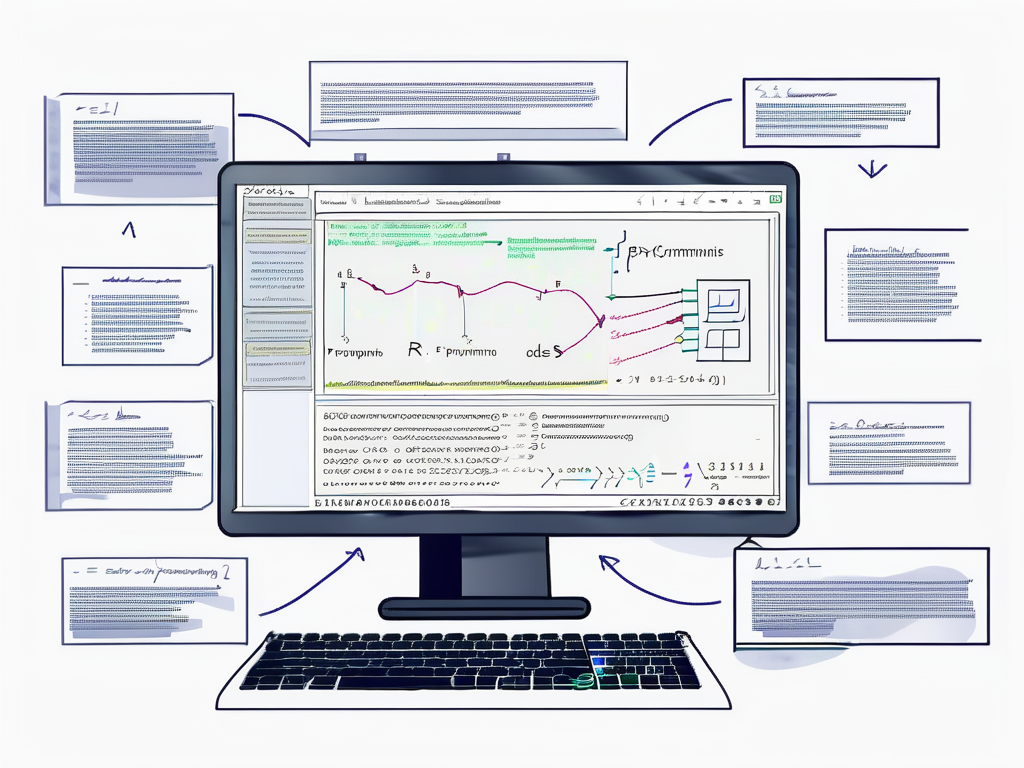
What is R Programming?
R programming is a language specifically designed for statistical computing and graphics. It provides a rich set of functions and tools that allow data scientists to explore, analyze, and visualize data effectively. R programming is highly flexible and can handle various data types, including numeric, character, and logical.
Why Use R for Data Science?
There are several compelling reasons why R programming is widely used in the field of data science. First and foremost, R is open-source, meaning it is free to use and has a vibrant community of developers constantly improving and expanding its capabilities. Additionally, R programming has extensive support for statistical analysis and modeling, making it ideal for understanding complex data patterns.
Key Features of R Programming
R programming offers a wide range of features that make it a powerful tool for data science. Some key features include:
- Statistical Analysis: R provides numerous statistical functions and packages for data analysis, hypothesis testing, and regression modeling.
- Data Visualization: R has impressive capabilities for creating visualizations, including scatter plots, bar charts, heatmaps, and interactive plots.
- Data Manipulation: R allows you to manipulate and transform data easily, with functions for filtering, sorting, merging, and reshaping datasets.
- Machine Learning: R has extensive support for machine learning algorithms, enabling you to build predictive models and make accurate predictions.
Moreover, R programming also excels in its ability to handle large datasets efficiently. It utilizes optimized algorithms and data structures that ensure fast and reliable data processing. This is particularly advantageous when dealing with big data, where speed and efficiency are crucial for timely analysis and decision-making.
Furthermore, R programming has a vast and active community of users and developers. This means that there is a wealth of resources available, including online forums, tutorials, and packages contributed by experts in various domains. This collaborative environment fosters knowledge sharing and continuous improvement, making R programming an ever-evolving and cutting-edge tool for data science.
Getting Started with R Programming
To embark on your journey with R programming, you first need to set up your development environment and familiarize yourself with the basics. Here are the essential steps to get started:
Before we dive into the details, let’s take a moment to explore why R programming is such a powerful tool in the world of data analysis and statistical computing. R is an open-source programming language that provides a wide range of statistical and graphical techniques. It has a vast collection of packages and libraries that make it easy to perform complex data manipulations, visualize data, and create interactive reports. Whether you are a beginner or an experienced programmer, R offers a flexible and efficient environment for data analysis.
Installing R and RStudio
The first step is to download and install R, which can be done from the official R website. It is recommended to also install RStudio, an integrated development environment (IDE) specifically designed for R programming. RStudio provides a user-friendly interface and several useful features for coding, debugging, and visualizing data.
Once you have installed R and RStudio, you are ready to start exploring the world of R programming. But before we dive into coding, let’s take a moment to understand the R environment and its key components.
Understanding the R Environment
Once you have installed R and RStudio, it is essential to understand the R environment. RStudio consists of four key panels: the source editor, the console, the environment, and the plots pane. The source editor is where you write your code, and the console is where you execute the code and see the results. The environment shows the variables and functions currently in memory, and the plots pane displays any generated visualizations.
Having a good understanding of the R environment will help you navigate through your code and make the most out of the powerful features RStudio has to offer. Now that we have a solid foundation, let’s move on to learning the basic syntax and operations in R programming.
Basic Syntax and Operations in R
Before diving into data manipulation and analysis, it is crucial to grasp the basic syntax and operations in R programming. R has a concise and expressive syntax that allows you to perform calculations, assign values to variables, and execute functions. You can perform arithmetic operations, create variables, and write conditional statements and loops to control the flow of the program.
Understanding the basic syntax and operations in R will lay the groundwork for more advanced concepts and techniques. It will enable you to manipulate and analyze data efficiently, making your journey in R programming a smooth and rewarding experience.
Data Manipulation in R
Data manipulation is an integral part of data science, and R programming provides powerful tools for handling and transforming datasets. Whether you need to import data, clean it, or reshape it, R has got you covered.
When it comes to data manipulation in R, understanding the intricacies of different functions and packages is crucial. By mastering these tools, you can efficiently work with datasets of varying sizes and complexities, ensuring accurate analysis and insights.
Importing and Exporting Data in R
R offers various functions and packages for importing data in different formats, such as CSV, Excel, and SQL databases. You can use functions like ‘read.csv()’ and ‘read_excel()’ to import data into R and manipulate it. Similarly, you can export data from R to different file formats using functions like ‘write.csv()’ and ‘write_excel()’.
Importing and exporting data is just the first step in the data manipulation process. Once the data is loaded into R, you can leverage its vast ecosystem of packages to clean, transform, and analyze the data effectively.
Data Cleaning Techniques in R
Data cleaning involves identifying and handling missing values, outliers, and inconsistencies in datasets. R provides a wide array of functions and packages for data cleaning, such as ‘na.omit()’, ‘complete.cases()’, and ‘dplyr’. These functions allow you to handle missing values, filter out incomplete cases, and perform data transformations.
Effective data cleaning is essential for ensuring the quality and integrity of your analysis. By utilizing R’s data cleaning functions, you can address data quality issues and prepare your datasets for further processing with confidence.
Data Transformation in R
Data transformation involves reshaping and restructuring datasets to make them suitable for analysis and modeling. R programming offers powerful functions like ‘dplyr’, ‘tidyr’, and ‘reshape2’ for data transformation. With these functions, you can reshape data from wide to long format, merge datasets, and create summary variables.
Transforming data is a critical step in the data manipulation workflow, as it allows you to tailor the dataset to meet the specific requirements of your analysis. By mastering data transformation techniques in R, you can manipulate data efficiently and derive meaningful insights for your projects.
Data Analysis with R
Once you have prepared and cleaned your data, it’s time to move on to data analysis. R programming provides a wide range of statistical techniques and machine learning algorithms for analyzing and modeling data.

When delving into data analysis with R, it’s important to consider the exploratory data analysis (EDA) phase. EDA involves visually exploring your data through histograms, scatter plots, and box plots to identify patterns and outliers. This initial step is crucial in understanding the underlying structure of your data before diving into more complex statistical analyses.
Statistical Analysis in R
R programming offers a comprehensive set of functions and packages for statistical analysis. You can perform various statistical tests, such as t-tests, ANOVA, and correlation analysis, to explore relationships and patterns in your data. Additionally, R provides functions for performing regression analysis, time series analysis, and survival analysis.
Furthermore, R’s statistical capabilities extend to data visualization through packages like ‘ggplot2’ and ‘plotly’. These packages allow you to create visually appealing plots, such as scatter plots, bar charts, and heatmaps, to effectively communicate your findings to stakeholders or peers.
Predictive Modeling in R
Predictive modeling is a crucial aspect of data science, and R programming excels in this area. R provides a wide range of machine learning algorithms, such as linear regression, decision trees, random forests, and support vector machines. These algorithms can be used to build predictive models and make accurate predictions based on historical data.
Moreover, R’s predictive modeling capabilities are enhanced by techniques like cross-validation and hyperparameter tuning. Cross-validation helps assess the generalizability of your models, while hyperparameter tuning optimizes the performance of machine learning algorithms by fine-tuning their parameters.
Machine Learning with R
R programming has gained significant traction in the machine learning community due to its extensive support for machine learning algorithms. R provides several packages, including ‘caret’, ‘mlr’, and ‘tensorflow’, that make it easier to build, train, and evaluate machine learning models. Whether you are working on classification, regression, or clustering problems, R has the necessary tools.
Additionally, R’s machine learning ecosystem is enriched by the availability of pre-trained models through packages like ‘keras’ and ‘h2o’. These packages enable you to leverage state-of-the-art machine learning models, such as deep neural networks and gradient boosting machines, without the need to build them from scratch, saving time and computational resources.
Data Visualization in R
Visualizing data effectively is crucial for conveying insights and patterns to stakeholders. R programming offers a wide range of visualization packages and functions that allow you to create stunning and informative visualizations.

When it comes to plotting in R, you have a variety of options at your disposal. The basic plotting system provides functions like ‘plot()’, ‘hist()’, ‘boxplot()’, and ‘barplot()’ that allow you to create different types of plots. But don’t stop there! R also offers additional packages like ‘ggplot2’ and ‘lattice’ that provide more advanced and aesthetically pleasing visualizations.
With these packages, you can take your data visualization to the next level. You have the power to customize the appearance of your plots by modifying the axis labels, adding legends, and changing colors. This level of customization allows you to create visually appealing and informative plots that effectively communicate your data.
Advanced Data Visualization Techniques
Beyond the basic plotting functions, R programming provides advanced data visualization techniques that can help you unlock deeper insights into your data. Packages like ‘ggplot2’ and ‘plotly’ offer a wide range of possibilities.
For example, with ‘ggplot2’, you can create interactive plots, geographical maps, network graphs, and complex statistical visualizations. These advanced techniques allow you to delve into your data and uncover hidden patterns that may not be immediately apparent.
Similarly, ‘plotly’ enables you to create interactive visualizations that allow users to explore and interact with the data. By using packages like ‘Shiny’ and ‘gganimate’, you can even create web-based applications and dashboards that update dynamically in response to user interactions. This level of interactivity enhances the user experience and makes it easier to understand complex datasets.
So, whether you’re just starting out with basic plots or looking to dive into advanced data visualization techniques, R programming has the tools you need to create stunning and informative visualizations. With its wide range of packages and functions, you can effectively communicate your data and uncover meaningful insights.
Best Practices in R Programming
As you gain experience with R programming, it is essential to follow best practices to ensure efficient and reliable code. Here are some key best practices to keep in mind:
Writing Efficient R Code
Efficiency is crucial when working with large datasets or performing computationally intensive tasks. To write efficient R code, avoid unnecessary computations, vectorize operations where possible, and use functions from optimized packages like ‘dplyr’ and ‘data.table’. Additionally, profile your code using tools like ‘profvis’ to identify bottlenecks and optimize performance.
When working with large datasets, consider using memory-efficient data structures like ‘data.table’ instead of traditional data frames. ‘data.table’ provides fast and memory-efficient operations, making it ideal for handling big data. Additionally, take advantage of parallel processing techniques using packages like ‘parallel’ and ‘foreach’ to speed up computations and make the most of your hardware resources.
Debugging and Error Handling in R
Debugging is an essential skill for every programmer. When encountering errors or unexpected behavior in your R code, use debugging tools like ‘traceback()’, ‘debug()’, and ‘browser()’ to diagnose and fix issues. These tools allow you to step through your code line by line, inspect variables, and identify the source of the problem.
Furthermore, implement proper error handling mechanisms using ‘tryCatch()’ to handle potential errors gracefully and provide informative error messages. By anticipating potential errors and handling them appropriately, you can prevent your code from crashing and ensure a smoother execution.
R Packages and Libraries Worth Knowing
R has a vast ecosystem of packages and libraries that extend its capabilities. Familiarize yourself with popular packages like ‘tidyverse’, ‘ggplot2’, ‘caret’, ‘dplyr’, ‘data.table’, and ‘tidyr’. These packages provide a wide range of functions and tools for data manipulation, visualization, and modeling.
For example, ‘tidyverse’ is a collection of packages that work together to provide a consistent and intuitive data manipulation workflow. It includes packages like ‘dplyr’ for data manipulation, ‘ggplot2’ for data visualization, and ‘tidyr’ for data tidying. By mastering these packages, you can streamline your data analysis tasks and create visually appealing plots.
Stay updated with the latest developments in the R community and explore new packages that align with your data science goals. The R community is vibrant and constantly evolving, with new packages and techniques being developed regularly. By staying informed, you can leverage the power of these new tools and stay ahead in your data science journey.
Future of R Programming in Data Science
R programming has witnessed significant growth and adoption in recent years, and its future looks promising. Here are some emerging trends and opportunities for R programming in the field of data science:
Trends in R Programming
R programming is continuously evolving, with new features and packages being developed regularly. One notable trend is the adoption of tidy data principles, which emphasize the importance of structuring data in a consistent and organized manner. This approach allows for easier data manipulation and analysis, making R an even more powerful tool for data scientists.
In addition to tidy data principles, the integration of R with big data frameworks like Apache Spark has gained traction. This integration enables data scientists to work with large and complex datasets efficiently, leveraging the distributed computing capabilities of Spark. With R’s extensive library of packages, data scientists can now tackle big data challenges with ease.
Furthermore, the development of tools for reproducible research, such as RMarkdown and Notebooks, has revolutionized the way data scientists communicate and share their work. These tools allow for the seamless integration of code, visualizations, and explanations, making it easier for others to understand and reproduce the analysis. This emphasis on reproducibility enhances the credibility and transparency of data science projects.
Career Opportunities with R Programming
Proficiency in R programming opens up a wide range of career opportunities in data science. With the increasing demand for data-driven decision-making, organizations seek professionals who can analyze and interpret data effectively. Roles such as data scientist, data analyst, and statistical programmer often require proficiency in R programming.
Moreover, contributing to open-source R packages and participating in the R community can enhance your visibility and reputation in the field. By sharing your knowledge and collaborating with fellow data scientists, you can establish yourself as a valuable contributor to the R programming ecosystem. This involvement not only strengthens your skills but also expands your professional network, opening doors to exciting career prospects.
Continuous Learning and Upgrading in R Programming
As with any programming language, continuous learning and upgrading your skills are essential to stay relevant in the field of data science. In the ever-evolving landscape of data science, staying updated with the latest R packages and techniques is crucial.
One way to stay ahead is by attending workshops and conferences focused on R programming. These events provide opportunities to learn from industry experts, gain insights into cutting-edge techniques, and network with like-minded professionals. Additionally, participating in online communities and forums dedicated to R programming allows you to engage in discussions, seek advice, and share your own experiences.
Collaborating with fellow data scientists on real-world projects is another effective way to enhance your R programming skills. By working on diverse datasets and tackling complex problems, you can deepen your understanding of R’s capabilities and develop innovative solutions. Embrace the challenge and experiment with different approaches, as this hands-on experience will ultimately make you a more proficient R programmer.
By now, you should have a solid understanding of R programming for data science. Whether you’re just starting or looking to enhance your skills, R programming offers a comprehensive set of tools and techniques to unlock the power of data. Remember, practice is key to mastering R programming, so don’t hesitate to dive into real-world projects and experiment with different datasets. Happy coding!

Leave a Reply